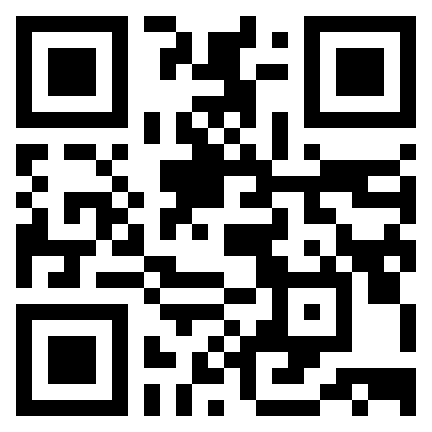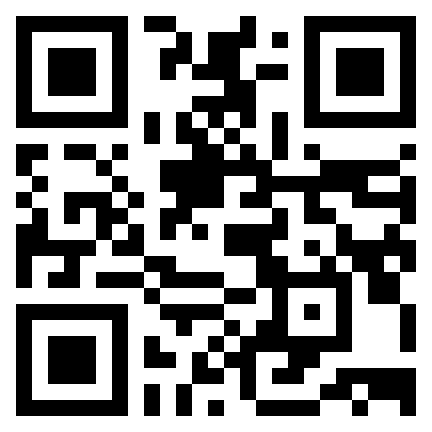Help for AABL Users |
December 31, 2004 |
Update your Directory Listing
Update your Contact Data; it's easy!
When you move or change ISPs, please don't forget to tell us. We have no way of tracing you, and we'd hate to lose you. You can also change the other content of your listing here.
- Click the Sign In link on any page or on the control bar at the top of Directory pages; type your user name and password.
- After you are signed in click the Edit My Listing link on any Directory page.
- Make your corrections and click Save Changes.
- Click the View My Listing link to see your changes as they appear to the public.
- Sign out after editing, especially if you use a shared computer. We recommend that you also close and restart your browser when you leave AABL if you have modified your content.
Lost Password?
If you have never used the system before, or if you have lost your password, follow the LOST PASSWORD link and tell the system your login name or the email address you used to register. The system will send your password to your registered email IMMEDIATELY. If you do not receive it promptly, your ISP may be posting mail to your account in batches instead of as it is received. Email is not always instantaneous. Do not resubmit unless you have not received your password for 24 hours (we know how our system works; we cannot control how others work).If you still cannot access your listing, or if you can no longer access the registered email address, write to us using the Inquiries form describing your problem. Include as much of the contact data from the listing as you can for identification. Be sure to include the former email address. We will make an effort to confirm identity before taking action.